Establishing a robust online presence is essential for any business, and a well-optimized Google Business Profile (GBP) is a powerful tool for attracting more visitors to Google Business Profile pages. By maximizing your profile’s potential, you can enhance your business’s visibility, credibility, and reach, leading to increased foot traffic and online engagement. Here’s a comprehensive guide to strategies that can help attract more visitors to Google Business Profile and elevate your brand in local searches.
Optimize Your Profile with Complete and Accurate Information
The first and most crucial step to attract more visitors to Google Business Profile is to complete your profile with accurate, up-to-date information. Google gives preference to profiles that are fully filled out, verified, and consistent, making it easier for potential customers to find essential information about your business.
When setting up or updating your profile, be sure to:
- Verify Your Business: Verified profiles tend to rank higher and appear more credible to potential customers.
- Use Relevant Keywords: Integrate local and business-specific keywords in your description to enhance visibility in search results.
- Add Business Attributes: Google allows you to select relevant attributes like “women-owned,” “LGBTQ+ friendly,” or “wheelchair accessible.” These small details make your profile more informative and appealing.
A well-maintained profile with accurate information establishes trust and encourages visitors to explore your business.
Engage Visitors with High-Quality Photos and Videos
Images and videos play a major role in drawing attention to your profile. Businesses with appealing visuals receive significantly more interactions than those without, as visuals give potential customers a sense of your brand’s ambiance, products, and services. Effective visual content can help attract more visitors to Google Business Profile, as people are naturally drawn to photos and videos that showcase a business’s atmosphere.
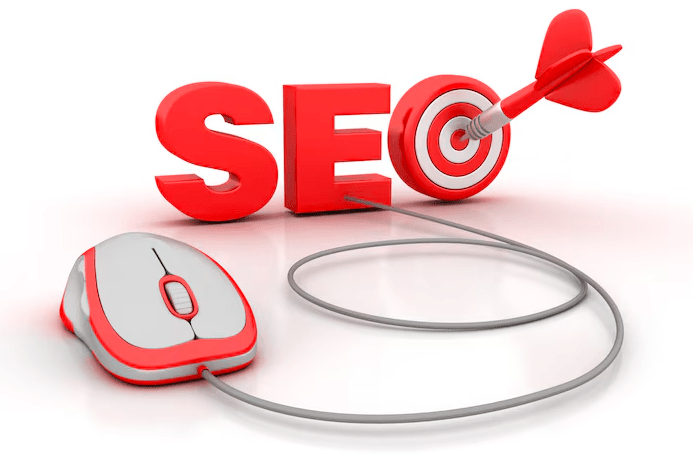
Adding visuals that represent your brand well, such as:
- Storefront Photos: Give potential customers a feel for your location.
- Interior Shots: Show the atmosphere, seating, and decor, especially if you’re a café, restaurant, or retail store.
- Product Displays: Showcase popular or new items to highlight what you offer.
- Staff Introductions: Putting a face to the business can make it more relatable and trustworthy.
Consider uploading a mix of high-quality images and short videos. Google also supports 360-degree photos and virtual tours, which provide an immersive experience for viewers, giving them an accurate sense of what to expect. Engaging visuals can significantly increase interest and drive foot traffic to your location.
Encourage Customer Reviews and Respond to Feedback
Customer reviews are an influential factor in attracting more visitors to Google Business Profile pages. Reviews not only enhance credibility but also contribute to your profile’s ranking. Potential customers are more likely to trust a business with positive feedback, so encourage satisfied customers to leave reviews after their visit.
When managing reviews, remember:
- Ask for Reviews Politely: You can request reviews through follow-up emails, social media, or in-store signage.
- Respond to All Feedback: Thank customers for positive reviews, and professionally address any negative feedback. Acknowledging issues shows that you care about customer satisfaction.
- Showcase Detailed Responses: If customers leave detailed feedback about a specific product or service, reply with an informative response, further enhancing engagement.
Google values profiles that interact with customers, and this engagement can boost your visibility while helping to build a loyal customer base.
Keep Your Profile Fresh with Google Posts
Google Posts are a great way to share real-time updates, promotions, and events directly on your profile. These posts serve as mini-ads or announcements that can increase engagement, encourage visits, and keep your profile relevant. Updating your profile regularly with Google Posts is especially useful for seasonal promotions, new arrivals, or time-sensitive events, helping attract more visitors to Google Business Profile through engaging updates.
Read More: How to Become a Virtual Speaker: Your Path to Engaging Audiences from Anywhere
For effective Google Posts:
- Create Compelling CTAs: Use action-oriented phrases like “Visit Us Today,” “Order Now,” or “Learn More.”
- Include a Link: Direct visitors to a specific page on your website, such as a product page or event registration.
- Use Quality Images: Posts with engaging visuals perform better and capture attention faster.
Regularly updating Google Posts keeps your profile active in the eyes of both customers and Google’s algorithm, encouraging higher ranking and more traffic.
Use Insights to Track and Improve Profile Performance
Google’s Insights feature provides essential data on how users interact with your profile. By analyzing Insights, you can gain a better understanding of what strategies are working and where improvements are needed. Monitoring these metrics helps you make informed decisions, adjust your content strategy, and attract more visitors to Google Business Profile effectively.
Key metrics to review include:
- Profile Views: Track how often your profile appears in searches.
- Customer Actions: This includes data on calls, website visits, and direction requests, revealing which areas generate the most engagement.
- Search Terms: Discover the keywords people are using to find your business and refine your content accordingly.
Leveraging these insights allows you to adapt to your audience’s needs, improve your approach, and ultimately attract more visitors to Google Business Profile.
FAQs for Increasing Visitors to Your Google Business Profile
Q1: How can I optimize my Google Business Profile description?
Incorporate relevant keywords that highlight your services, products, and location. Keep the language clear and engaging, and avoid keyword stuffing to ensure a natural flow.
Q2: What types of visuals are most effective for attracting visitors?
Clear, high-quality photos of your business interior, products, and team are highly effective. Short videos or virtual tours can provide a dynamic and immersive experience for viewers.
Q3: How do customer reviews impact my profile’s visibility?
Customer reviews are one of the top-ranking factors for Google Business Profiles. Positive, frequent reviews help boost visibility and build trust among potential customers.
Q4: Are Google Posts worth the effort for small businesses?
Yes, Google Posts help keep your profile fresh and engaging. They provide an easy way to share news, promotions, or events, which can attract more visitors.
Q5: How often should I monitor Google Insights?
It’s advisable to review Insights monthly to track changes and assess the effectiveness of your updates. Regular monitoring helps refine your approach and optimize visitor engagement.

